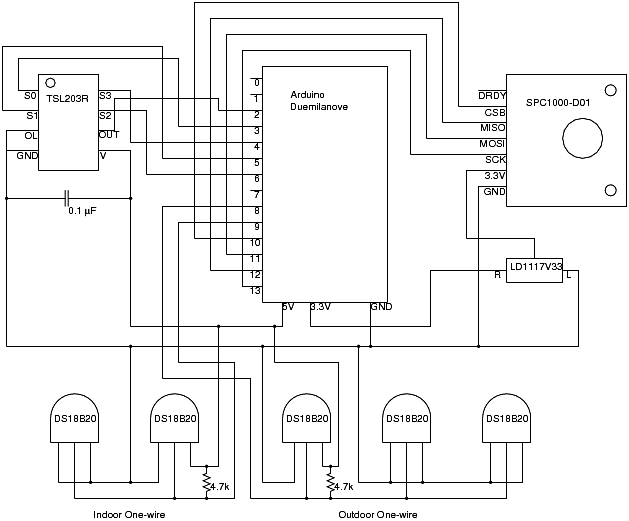Stevenson screen
For the past ten days I’ve been collecting data from three sets of temperature sensors located in different places around the yard. There’s the sensor in the Rainwise weather station at the top of the dog yard gate, a collection of sensors out behind the house under the oil tank, and a set of sensors under a collection of yogurt containers on top of a foundation post on the west side of the house.
It’s not easy to get accurate temperature readings. You need to site the sensors where they’ll get a good reading (between 4 and 6 feet off the ground, out in the open and away from buildings and trees), keep the sensors from getting heated by the sun, and keep them dry both from rain and snow, as well as from condensation inside an enclosure. I’ve got the last one figured out, but siting and solar radiation are proving to be big challenges.
The plot below shows the hourly average temperature readings for all three sets of sensors over the last ten days since I added the west sensor.
Temperature sensor comparison
The sensor atop the dog yard gate (the red line) is well sited in terms of it’s distance from large objects like buildings and trees, but it’s too high off the ground. It’s enclosed in a Gill multi-plate radiation shield, which is effective at reducing the effect of solar radiation when the wind is blowing. Compared with other temperature sensors in the region, this sensor is commonly several degrees warmer during the middle of the day, and I think this is because the shield isn’t keeping the sensor cool enough. We do seem to get less wind than in other places, and I think this is why the shield isn’t working as well as it should be. The sensor’s location away from everything does allow it to reach accurate minimum temperatures at night.
The sensor cluster behind the house is effectively shielded from the sun because it’s very close to the north side of the house, and even when the sun is in the north (in Fairbanks, the sun comes pretty close to circling the sky in summer) there are trees behind the house that keep it shaded. But it’s much too close to the house, and the location is far more sheltered than is appropriate. The moderating effect of being so close to the house reduces the diurnal temperature range, clipping the highs and lows compared to the data from the dog yard sensor.
On the west side of the house, I’ve got three sensors sitting on top of a foundation post (a telephone pole driven into the ground). There are several layers of yogurt container on top of the sensors, both to protect them from rain, but also in an attempt to reduce solar heating under the containers. The radiation shielding appears to be almost as effective as the commercial Gill shield over the dog yard sensors (the high temperature peak on the graph is very similar between the two), but something is keeping the temperature from dropping at night. The low temperatures from the west sensors are more than 5 degrees warmer than the dog yard sensor. I suspect the sensors aren’t high enough off the ground, and that the foundation post may be absorbing a lot of heat during the day and keeping the sensors artificially warm at night.
My plan is to place the west sensors inside the Stevenson shield pictured at the top of this post. I’ll raise it to between 4 and 6 feet in the air, and see how the temperatures compare with the dog yard sensors. I’m also working on a solar powered aspiration system in case the Stevenson screen doesn’t have enough of an effect on the high temperatures on sunny days. I haven’t quite worked it out yet, but the idea is to put a small computer fan on the top of a short piece of 4” plastic pipe that contain the sensors. When the sun is shining, the solar panel drives the fan, which pulls air up through the pipe and over the sensors. We’ll see if it’s needed in the next few days.

West weather sensors
Fairbanks had some very hot weather earlier this week, including breaking a high temperature record at the airport on Wednesday afternoon. We got up to 94°F here on the Creek, but what was worse was that the low temperature on Wednesday night was 60°F, too warm to cool the house much. We were tempted to sleep out in the back cabin because the house was so warm.
It’s been cooler in the last couple days. But how much cooler?
The new version of PostgreSQL (8.4) has support for window functions, which make it easier to answer questions like this. Window functions allow you to calculate aggregates (average, sum, etc.) at one level, while display the data from another level. In this case, I want to compare the hourly average temperatures over the last 24 hours with the overall hourly average temperature over the past week. Without window functions, I’d need to combine a query that yields the hourly average temperature over the last 24 hours with a query that calculates overall seven-day hourly average temperatures. And if I want the difference between the two, the first two queries become a subquery of a third query.
Here’s the query:
SELECT dt, t_avg,
seven_day_avg::numeric(4,1),
(t_avg - seven_day_avg)::numeric(4,1) AS anomaly
FROM (
SELECT dt, t_avg::numeric(4,1),
avg(t_avg::numeric(4,1)) OVER (PARTITION BY extract(hour from dt)) AS seven_day_avg
FROM hourly WHERE dt > current_timestamp - interval ’7 days’
) AS sevenday
WHERE dt > current_timestamp - interval ’24 hours’
ORDER BY dt;
And the result for the last 24 hours of temperature data:
dt | t_avg | seven_day_avg | anomaly
------------------+-------+---------------+---------
2009-07-10 11:00 | 67.1 | 72.3 | -5.2
2009-07-10 12:00 | 70.8 | 75.8 | -5.0
2009-07-10 13:00 | 72.9 | 77.4 | -4.5
2009-07-10 14:00 | 74.1 | 78.5 | -4.4
2009-07-10 15:00 | 74.6 | 80.2 | -5.6
2009-07-10 16:00 | 75.9 | 80.4 | -4.5
2009-07-10 17:00 | 76.1 | 81.0 | -4.9
2009-07-10 18:00 | 76.9 | 80.4 | -3.5
2009-07-10 19:00 | 76.5 | 79.3 | -2.8
2009-07-10 20:00 | 73.1 | 77.0 | -3.9
2009-07-10 21:00 | 69.1 | 73.5 | -4.4
2009-07-10 22:00 | 63.7 | 68.2 | -4.5
2009-07-10 23:00 | 57.6 | 62.3 | -4.7
2009-07-11 00:00 | 52.1 | 56.5 | -4.4
2009-07-11 01:00 | 48.5 | 52.6 | -4.1
2009-07-11 02:00 | 45.5 | 49.3 | -3.8
2009-07-11 03:00 | 43.4 | 47.9 | -4.5
2009-07-11 04:00 | 42.2 | 47.1 | -4.9
2009-07-11 05:00 | 44.8 | 47.6 | -2.8
2009-07-11 06:00 | 47.5 | 49.7 | -2.2
2009-07-11 07:00 | 51.2 | 53.8 | -2.6
2009-07-11 08:00 | 55.3 | 59.2 | -3.9
2009-07-11 09:00 | 60.4 | 64.0 | -3.6
2009-07-11 10:00 | 65.5 | 68.3 | -2.8
Conclusion? It’s been several degrees cooler in the last 24 hours compared with the last seven days.
And window functions are groovy.
The company I work for (ABR, Inc.) pays it’s employees to use alternative transportation—bicycle, walk, run, ski, etc.—to get to work. It’s not a lot of money, but human behavior being what it is, even a small incentive really works. I’ve been riding my bicycle to work three or four times a week, carrying a hand-held GPS (Garmin eTrex Vista Cx) along with me and logging the data into spatially aware databases (PostGIS and spatialite). You can see a map of last week’s data on my GIS page.
One problem with my GPS is that I get really inaccurate elevation data, and as anyone who has ridden a bicycle knows, elevation changes are really important to how fast you can ride. I’ve noticed that I ride much faster going home than on my way to work, and had concluded (until examining the data…) that it must be an uphill ride to work.
But how to fix the elevation data? One approach would be to download the new global digital elevation model (DEM) that’s based on data from Japan’s ASTER satellite and use this to find the corrected elevation for GPS trackpoint. I’ll probably try this at some point just to see how well the DEM matches my data. But the approach I wound up using is to generate an “average” track based on all my trips to and from work.
There’s probably a way to do this with a single SQL statement, but I couldn’t figure out how, so I did the point iteration in Python. The first SQL query takes an existing trip and segments the trip into a series of points. I chose a maximum interval of 50 meters because that was approximately how often the GPS reports data at the speeds I’m normally travelling. Here’s the PostGIS SQL:
SELECT ST_AsText(ST_PointN(
segpoints.points,
generate_series(1, ST_NPoints(segpoints.points)))
)
FROM (
SELECT
ST_GeometryN(
ST_Segmentize(track_utm, 50),
generate_series(1, ST_NumGeometries(ST_Segmentize(track_utm, 50)))
)
AS points FROM tracks WHERE tid=67
) AS segpoints;
This yields a series of points (in WKT format) along the track.
My Python script takes each of these points and finds the average X, Y, and Z (elevation) coordinates of all points within 50 meters of the point. Here’s the query:
SELECT count(*), avg(lat), avg(lon), avg(ele)*3.2808399 AS avg_ft FROM points WHERE ST_Within( ST_SetSRID(ST_GeomFromText(POINT_WKT), 32606), ST_Buffer(point_utm, 50) );
And the results:
Elevation and speed, Jul 1 ride to ABR
The red squares show the elevations along my route, and the green markers show the speed I was traveling at that point. In this case, I’m riding to work, so home is on the left and ABR is on the right. The big hill on the left is Miller Hill Road. In general, you can see that a ride to work involves going over Miller Hill, then a gradual climb along Sheep Creek Road to the intersection with Ester Dome Road (the little hitch in this section is the hairpin curve before Anne’s Greenhouses where so many people go off the road in winter…), followed by a steeper descent to ABR. My speed tracks the elevation changes fairly closely. I’ll be interested in seeing how these plots change over time as my legs and cardiovascular system strengthens. Will the green points rise uniformly, or will I be able to see improvements in individual aspects of my performance such as hill climbing?
One final point: the elevation at home and ABR are essentially the same. My conclusion after all this is that elevation can’t account for why my rides home are so much faster (1.28 mph, on average). Wind? Cold mornings? Excitement to get home?
For reference, here's my ride home on the same day:
Elevation and speed, Jul 1 ride from ABR
The Arduino weather station is coming along. Today I integrated a barometric pressure sensor and a calibrated light sensor into the hardware and software. The pressure sensor is a SPC1000-D01, which is sensitive to pressure changes as small as the difference within a 9 cm column of air. It can be used in several different configurations depending on how often you want to get a reading, and how much precision it reports. At the best frequency and precision, the sensor was drawing enough current that I was having trouble adding other sensors to the Arduino, so I’m running it in it’s lowest power configuration (where the chip is in a low power standby mode until you ask it for a reading). The light sensor is a TSL230R, which is also very accurate. It has three different sensitivity levels that can be changed at any time, which means that when the light intensity gets too high or low, the Arduino changes the sensitivity of the sensor to keep the results within range. The only down side to these chips are they require a lot of digital pins (four for the pressure sensor, five for the light sensor).
Here’s a circuit diagram of the current setup. If you click the image, you can view a PDF version. There’s also an Arduino xcircuit diagram. This is the first circuit I’ve ever tried to draw, so it probably isn’t as well laid-out at it should be.
The code is also available. It’s not pretty, but it works. If you do download it, the code include a simple analog light sensor (light0), which isn’t shown on the wiring diagram. I was using it before I got the new sensor set up, and haven’t removed it from the hardware yet.
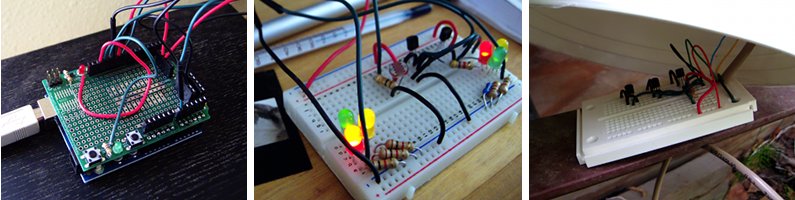
Arduino setup
My Arduino-based weather station has improved in the last week to the point where it’s delivering useful data. I’ve got five DS18B20 temperature sensors hooked up and reporting their temperatures to my Goldstream Creek Weather Pages. In the image on the top of the post, the Arduino is on the left, the indoor sensors are in the middle, and the outdoor cluster of temperature sensors is on the right (under a yogurt container). At the moment, I’m just averaging the data from the two sensors that are inside and the three outside, but eventually I’d like to place each sensor in a different location. I’m not sure where the outdoor sensors will go, but one of the indoor sensors will move up to the second floor of the house. Twisted-pair telephone cables carry the data and power to the sensor clusters.
I’ve also connected a cheap photoresistor to the sensor cluster in the house. I’m converting the resistance it reports to a value from 0 (dark) to 100 (light). It’s in a place that rarely gets direct sunlight, so the values should give some idea of when the sun is up, and whether it’s sunny or cloudy. I have a more sophisticated light sensor (TSL203R) and a barometric pressure sensor (SCP1000), but haven’t tried them yet. I’ve run out of breadboards, and now that my Arduino is actively delivering data, I’m a bit less inclined to experiment.
I think it’ll be interesting to compare the outdoor temperatures from behind the house with the temperature coming from the Rainwise weather station atop the dog yard gate. Also, there ought to be an obvious relationship between outdoor temperature, light, and indoor temperature, since it seems like the house heats up much more quickly when the sun is beating on the south facing side. If I was really ambitious, the windows and window-shades could be connected to the system: it’d open the windows when it detected cooler temperatures outside than inside, and close the shades in whichever window is getting direct sunlight.
Once the design and software has stabilized, I’ll be sure to post the schematics and code.